Mobile printing on phone, tablet or laptop
You can print from any PC, Mac, laptop, phone or tablet using the Mobile Print tools.
You do not have to be in the University to Print – just send your work to the MyPrint queue using the mobile print tools and pick it up later from any LJMU printer. There is no need to find an available PC or copy files onto a memory stick. Just work in your favourite app on your own device and send to the University’s MyPrint queue using the Email and Web Print tools described below.
Coming Soon:
- Papercut Apps will be available soon for all platforms to allow you to print directly from PC, Mac, Android, iOS device (iPhone/ iPad) and Chromebook.
- Standard printer drivers will be available for PC and Mac.
Printing via Email
The quickest way to print from a mobile device is by sending an attachment via email from your LJMU email address – see “Email” below (but you can also use Web Print on the MyPrint Portal to print any Office, PDF or image file via your web browser to any LJMU printer).
You can send a simple email with attachment(s) to MyPrint@ljmu.ac.uk. This will appear on your list of print jobs within 3-5 minutes. Jobs submitted via email will print in colour and double-sided by default.
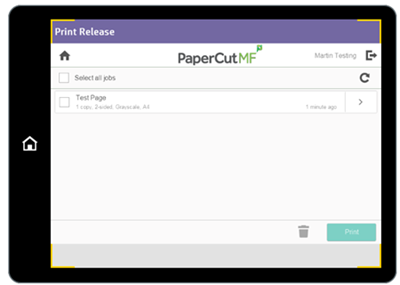
Any submitted file will be added to your standard printer jobs list when you go to an LJMU printer to release a document to print
Coming soon:
- You will also be able to send emails from your personal, none-LJMU email address such as Hotmail or Gmail
- You should receive a message asking you to verify which account you use.
- Only one external email address per user is allowed.
Web Print
At the login screen enter username@ljmu.ac.uk and your current password, Click Login.
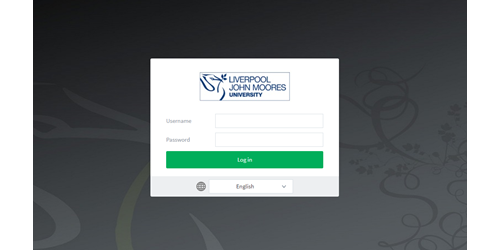
Click Web Print on the left if needed then Submit a Job.
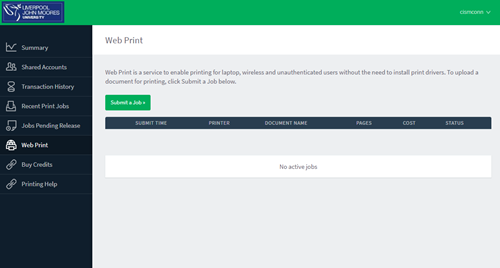
You are given the option of copies (Staff may see a cost centre shown just click next)
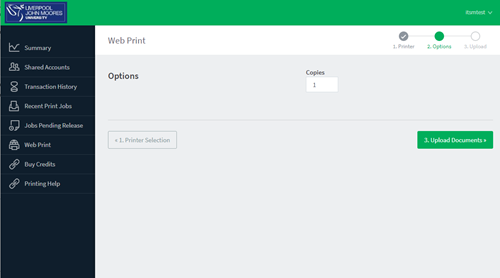
In the Upload screen you can drag and drop as many files as you want or click and browse to upload them.
All Office files formats, Acrobat PDFs and many image files are supported.
Note Photoshop and Illustrator files are not supported - these will not be accepted.
You can add as many documents as you like - all will be printed out in colour.
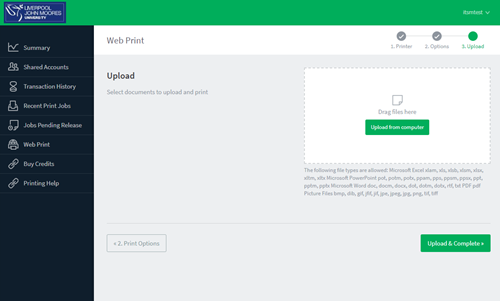
Click Upload complete and the jobs will all be submitted.
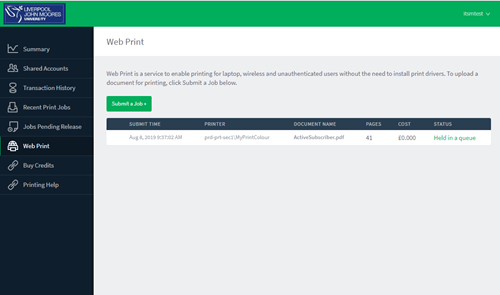
Then just go to a printer, tap your LJMU University card and collect your work in the usual way.
If you’ve not printed at a University printer before, visit the printing home page for some more information.
