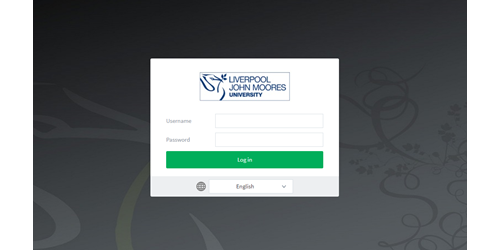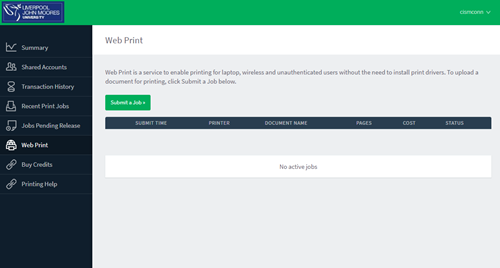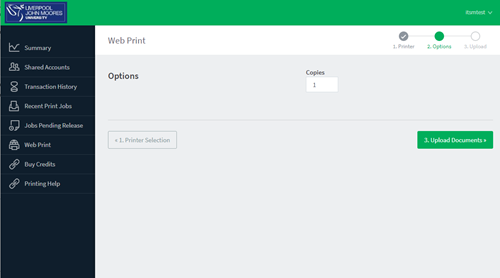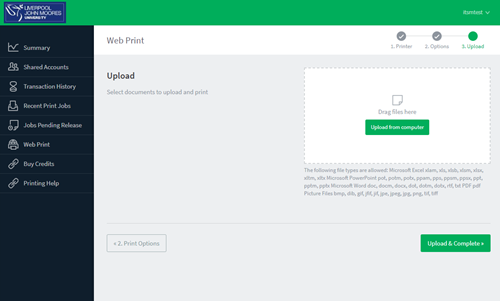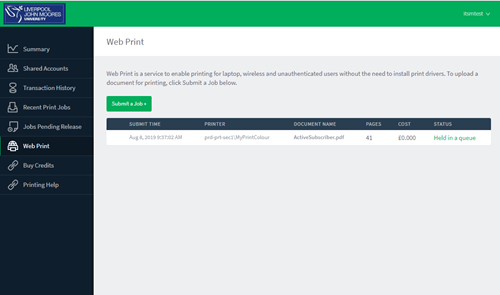MyPrint Portal
LJMU Print Portal
LJMU has a new Print Portal provided by Papercut.
Access the ‘MyPrint Portal’ button below - you need to log in as username@ljmu.ac.uk
It's your home portal to provide information on the following:-
- What you have printed
- How much credit you have left
- Environmental statistics
- Web Print
- Mobile Apps
- Help Pages
- Virtual Purse
- Access to the new Print Room
Quickest way to Print - send an email to MyPrint@ljmu.ac.uk with a file attached.
Web Print is now available inside the MyPrint Portal.