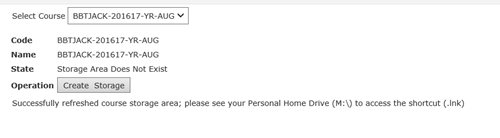Large scale temporary storage for students
Introduction
Students undertaking video editing may require large amounts (typically 3GB-10GB) of temporary storage for a short period (typically 1-3 months) to store their work. Lecturers can enable the automatic provision of large-scale temporary storage for all students on a designated module offering by following the instructions below.
A separate temporary storage area is allocated to each student on the designated module and is only accessible by that student. By default, neither their lecturer nor other students on the module are able to access a student’s temporary storage.
Note:
- The lecturer making the request must be registered as a tutor for that module offering in Canvas
- A secure storage area will be automatically generated for each student enrolled on the module offering and an appropriate email notification will be sent to each student
- Students will access their temporary disk space by clicking on the link on their M: Drive. (see ‘The Student’s Role’ for more details
- Each storage area can only be accessed by the student to whom it has been assigned
- The storage areas are backed up on a nightly basis
- The temporary storage areas are deleted on the completion date of the module offering
If you are still having problems, the tutor can visit the ITS Self-Service Portal and select "Ask a Question"