Sharing Practice – Screencasts and role-play to support distance taught students
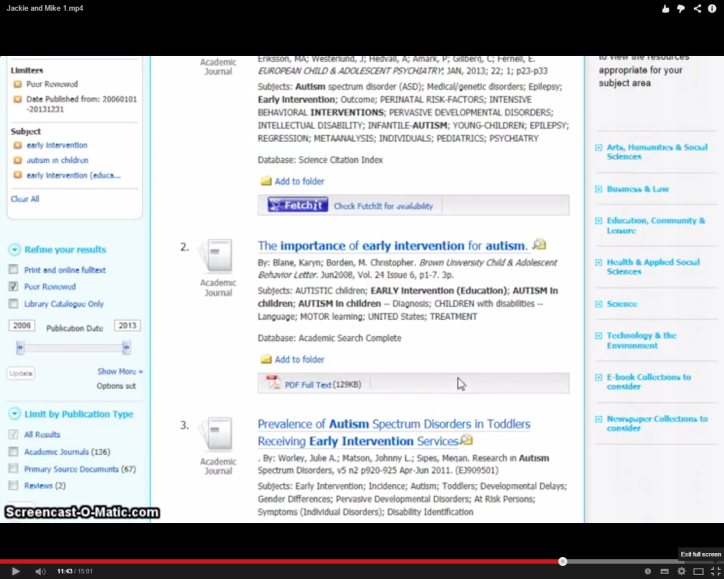
For six years this faculty has been running a distance taught programme in Athens which straddles the two notions of distance and face to face teaching by delivering a burst of intense face to face sessions once every three months. In recent years, efforts have been made to further blur these boundaries by using student blogs to encourage regular peer dialogue, screencasts to provide audio and visual guidance and lecture capture to replicate weekly lectures. For this Friday’s email I would like to share with you how the Athens team uses role-play and screencasting to provide students with guidance and support similar to that which our local students can easily draw upon.
Click here to view one example, in which Mike Aiello plays the role of a student and our local librarian Jackie Fealey coaches him through the process of searching for an article. (Please note ‘fetchit’ has been replaced by ‘check link source’ since this screencast was made).
Whilst clearly useful for distance taught students, such resources could also be useful on traditional modules. For example, role-play screencasts could be used to help underline key programme or subject information whilst also allowing students to review the scenarios in full, at any time. Alternatively screencasts could be used as part of a flipped classroom approach, providing didactic content and freeing up class face-to-face time for tutor supported enquiry and active learning tasks.
Student reactions to the screencasts have been outstanding with an example of one student commment given below:
“I firmly believe that both screencasts are of great importance. The analysis of the procedure that we should follow to find an article, has been completely direct and accurate. Also, all the steps needed are displayed explicitly and that leads to the avoidance of any potential misinterpretation. For instance, I fould the example of autism very helpful as it helped me a lot to get the picture of the whole navigation scheme. Apart from that, the “role play” between the speakers has been an essential feature of the screencasts as it made them more interesting”
You can use Panopto to create a screencast (contact the TEL team if you want additional guidance and support).
