Publishing Your Courses in Canvas
Ready, get set….

Lots of great work has gone into the Faculty’s Canvas courses (modules) this summer and it has been a real pleasure to see them take shape. However what we don’t want is for the students to miss out on this because their courses haven’t been made available. You see, just like with Blackboard, students cannot access your courses until you publish them!
Please also remember to review the EHC Canvas Baseline and LJMU Canvas Checklist before publishing.
Publishing your course is a simple process, instructions below:
- Open your course (by clicking on the relevant course card tile on the Canvas dashboard)
- Then, simply click the ‘Publish’ button on the right hand side of the course home page
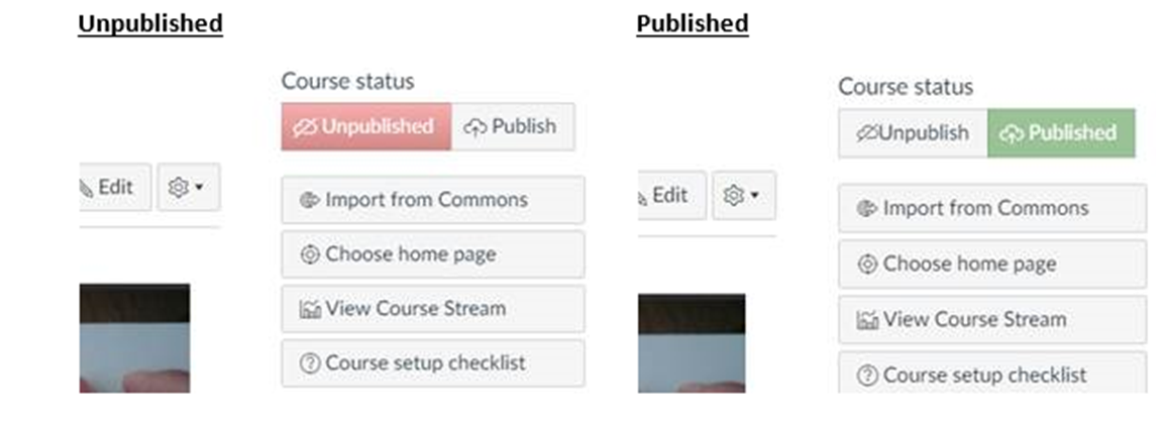
That’s it, job done! Your students can now access your beautiful pages, insightful comments and vital documents (if also published) on your course.
CC0 – no attribution required for image
