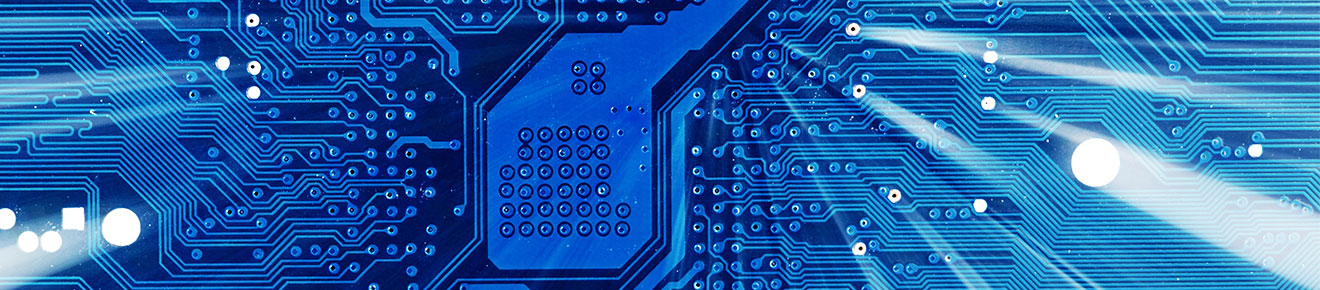Raspberry Pi Computing Taster
Introduction to programming with Raspberry Pi
 Created by the Raspberry Pi Foundation, the Raspberry Pi is an open-source, Linux based, credit card sized computer board. The Pi is an exciting and accessible means of improving computing and programming skills for people of all ages. By connecting to your TV or monitor and a keyboard, and with the right programming, the Pi can do many things that a desktop computer can do such as surf the internet and play video. The Pi is also great for those innovative projects that you want to try out - newer models are ideal for Internet of Things projects due to their processing power. With Pi 3, Wireless LAN and Bluetooth Low Energy are on-board too.
Created by the Raspberry Pi Foundation, the Raspberry Pi is an open-source, Linux based, credit card sized computer board. The Pi is an exciting and accessible means of improving computing and programming skills for people of all ages. By connecting to your TV or monitor and a keyboard, and with the right programming, the Pi can do many things that a desktop computer can do such as surf the internet and play video. The Pi is also great for those innovative projects that you want to try out - newer models are ideal for Internet of Things projects due to their processing power. With Pi 3, Wireless LAN and Bluetooth Low Energy are on-board too.
The Raspberry Pi is intended to allow you to experiment with computing devices and develop your computing/coding skills prior to commencing your course at LJMU. In addition, it can be used to assess where your skills and interests lie within the spectrum of computing subjects.
For example, if you enjoy the coding tasks and learning to program the device using a language, then it is probable that a Software Engineering programme of study may be more appropriate for you. If, however, you are more interested in the theoretical aspects of problem solving and the mathematics of the computation, then you would be definitely well advised to take the Computer Science programme.
To get started with your Raspberry Pi you will need:
- A HDMI monitor or TV screen to set-up your Pi
- A keyboard to interact with your Pi
- A mouse to navigate your Pi
A power supply, case and a 16GB SD card with the latest version of Raspberry Pi, to install the operating system is included in the official starter kit.
Firstly, however, a series of tasks needs to be completed where you and Computer Science at LJMU can interact to explore your skills and interests in computing, whilst you are acquiring a knowledge of the Raspberry Pi, programming and computer science in general.
Task 1
Familiarisation with your Raspberry Pi
Task 2
Programming of your Raspberry Pi
Task 3
Advanced programming of your Raspberry Pi
Now you have gained some practical experience and knowledge of the field of computing, you can start to let your imagination free to envisage new applications and uses for computing devices in general and the Raspberry Pi, in particular.
Explore the free official magazine and find out more information about Raspberry Pi projects.