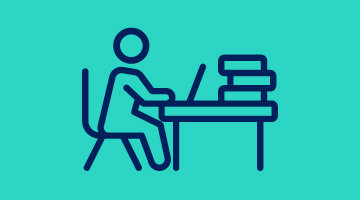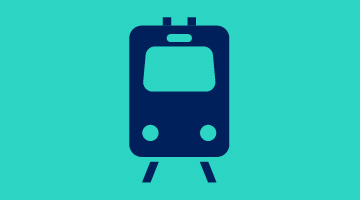Before you arrive
Get LJMU ready
We can’t wait for you to start your studies here with us in Liverpool and we’ve put together lots of useful information and resources to help you get ready for your time here.
Registering as a student
Before you arrive there are a few essential things you must do to become an LJMU student, including signing up for a university account and completing your online student registration. If you are a returning student for a postgraduate course, you will still need to register online.
Related Links
Your next steps
Learn about some of the key things you’ll need to think about before your first few days at LJMU, to help you settle in, to make new friends and to be prepared to start your studies.