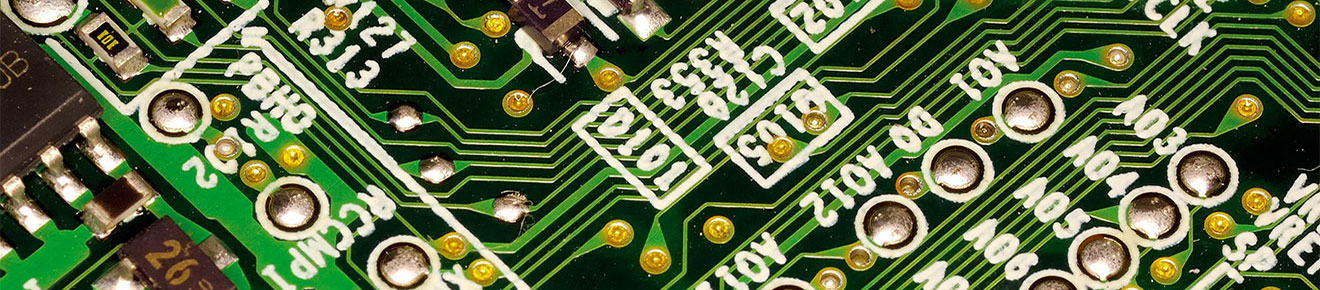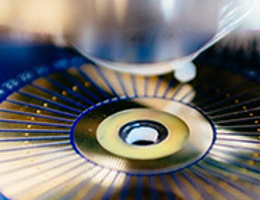LJMU Research Data Storage
How to safely store and share your research data
Research Data are a valuable asset, so it is important that you choose the correct place to store data while you work with it. LJMU IT Services provide a range of storage options. If you have any additional queries, please contact IT Services directly via LJMU HelpMe.
LJMU data storage options
Various storage platforms are available, including Microsoft OneDrive, Microsoft Teams, Microsoft SharePoint and Ctera. Collaboration requirements and volume of data will determine the most appropriate storage platform for your data. LJMU provided storage platforms are highly secure and in the event of loss or corruption data can be recovered by either the data owner or IT Services, within a set time period.
Backing up your data
It is essential to establish a data backup system to mitigate the risk of data loss due to various factors such as accidental deletion, hardware failure, or equipment damage. Maintaining separate backup copies of data in different locations is crucial to ensure data protection. The effectiveness of creating a second copy of files diminishes if stored alongside the primary copy. Automating the backup process is highly recommended for efficiency.
LJMU centralised data storage solutions including Office365 provide automatic backup features. These web-based services offer added security by preserving files even if a laptop malfunctions or a device is stolen, ensuring continuous accessibility. Deleted files in Office365 are temporarily stored in the recycle bin for 90 days for easy recovery.
Microsoft OneDrive, a component of Microsoft 365 cloud storage, retains previous versions of files, enabling users to recover older versions when necessary. Deleted files in OneDrive are held in the recycle bin for 90 days before permanent deletion.
SharePoint sites are backed up daily to an enterprise backup system called 'Veeam' and stored for 28 days, allowing for data retrieval within that timeframe.
Ctera is underpinned by a distributed storage system which maintains multiple copies of data and retains deleted files in the recycle bin for 28 days.
Collaborative working and data sharing
Microsoft OneDrive, Microsoft SharePoint, Microsoft Teams and Ctera allow secure data sharing with internal and external collaborators. It is the responsibility of the data owner to manage access and set appropriate permissions.
LJMU Research Data Repository
The LJMU Research Data Repository is the university’s institutional repository where you can safely deposit and store open access research data. The Repository is linked to Symplectic Elements, the LJMU research information system.
Through the repository, open access data are freely accessible online and discoverable via search engines. Making research data available on an open access basis, can facilitate new research and collaborative partnerships. Data stored in the LJMU Research Data Repository are allocated a stable DOI. Data deposited to the repository must be accurate, complete, authentic, and accompanied by a readme file.
Data not suitable for immediate open access due to commercial or copyright restrictions, can be securely stored in the repository with an appropriate embargo. Data will be made open access once the embargo date has passed.
More information on all types of storage at LJMU including requesting shared storage and any extra costs associated can be found at Saving and Sharing your data.